


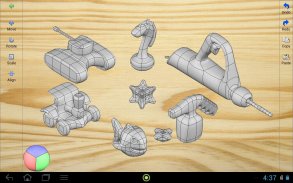
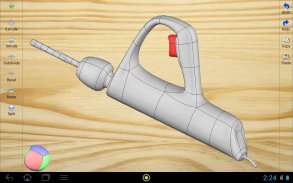
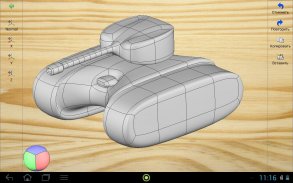
SubDivFormer

SubDivFormer의 설명
What comes first in product design ? Concept, design, product form ? Product form is critical in times of demanding consumers and improving product ergonomics in all areas. Not every company is staffed with designer and design role can be passed on to chief engineer.
What software to opt for ? Design and CAD software packages are not good because of many reasons.Is there a way out ?
ASCON has developed a fantastic application for this purpose. To start conceptual design you do not need to be a professional designer, no need to pay for engineering house services or design in CAD software. Your inspiration coupled with SubDivFormer app for Android is the way to go!
If you are neither engineer nor designer then SubDivFormer application is a right choice for coming up with a model of special gift for your friends, kids, relatives. Need a creative interior item or plaything ? Make a model of it and send it for 3D-print.
Modelling functions.
How to form a model:
- Extrude
- Intrude
- Subdivide
- Bevel
- Bump
- Split
- Bridge
- Merge
- Delete
How to transform a model:
- Move
- Rotate
- Scale어떤 제품 디자인에 먼저 일까? 컨셉, 디자인, 제품 형태? 제품 형태는 모든 분야에서 소비자 요구와 제품 인체 공학을 개선 시대에 중요합니다. 하지 않는 회사는 기관장에 전달 될 수 있습니다 디자이너 및 디자인 역할에 직원이 상주하고 있습니다.
어떤 소프트웨어를 선택한 하는가? 디자인과 CAD 소프트웨어 패키지 때문에이 많이 reasons.Is 길을 잘하지 않나요?
ASCON이 목적을 위해 환상적인 응용 프로그램을 개발했습니다. 개념 설계를 시작하려면 당신은 전문 디자이너, 엔지니어링 하우스 서비스 또는 CAD 소프트웨어의 디자인을 위해 비용을 지불 할 필요가있을 필요가 없습니다. Android 용 SubDivFormer 응용 프로그램과 결합 영감이 갈 수있는 방법입니다!
당신은 엔지니어 나 디자이너도있는 경우 다음 SubDivFormer 응용 프로그램은 친구, 자녀, 친척을위한 특별한 선물의 모델을 만드는데을위한 올바른 선택입니다. 창의적인 인테리어 항목이나 장난감이 필요하십니까? 그 모델을 만들어 3D-인쇄를 위해 보낼 수 있습니다.
기능을 모델링.
모델을 구성하는 방법 :
- 돌출
- 침범
- 나눌
- 베벨
- 범프
- 분할
- 다리
- 병합
- 삭제
모델을 변환하는 방법 :
- 이동
- 회전
- 크기
























